I shared my favorite tools for administrative things (invoicing, time tracking, etc) a year ago, but I wanted to update with my project and task management tool that I use daily to keep projects on track and keep myself on task. I have no idea how I stumbled across Redbooth, but I tried it alongside a few other project management sites and found it to be my favorite.
Why I love Redbooth
– It makes my life easier. I juggle a lot. This makes it less likely a ball will get dropped.
– Templated task lists – since I make websites a lot, I saved the task list for website creation as a task list (and another task list for creating the test site). It saves lots of time. This would useful for any business that involves steps that are repeated from project to project (even blog posts if I were that organized – finding an image, loading social media promotions, drafting post, editing post, etc).
– Can move items from one task list to another.
– Can assign tasks to clients (…or my husband).
– Just so many useful tools – the ability to comment on a task, add subtasks to a task, attach files, and more:
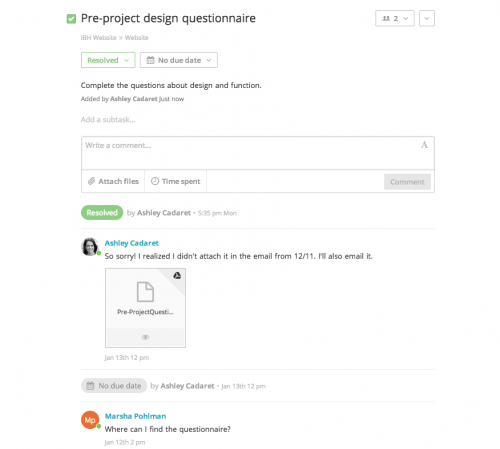
– Gmail integration – I can save an email as a task. It’s great for managing the to dos in my inbox.
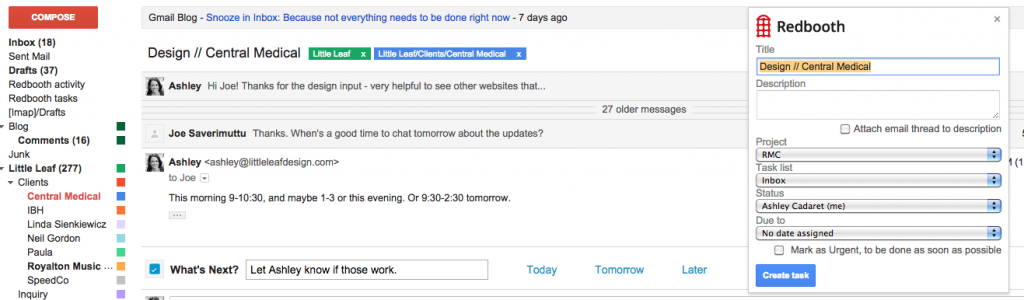
– Google calendar integration – tasks automatically show up in Google calendar when I give them a due date in Redbooth.
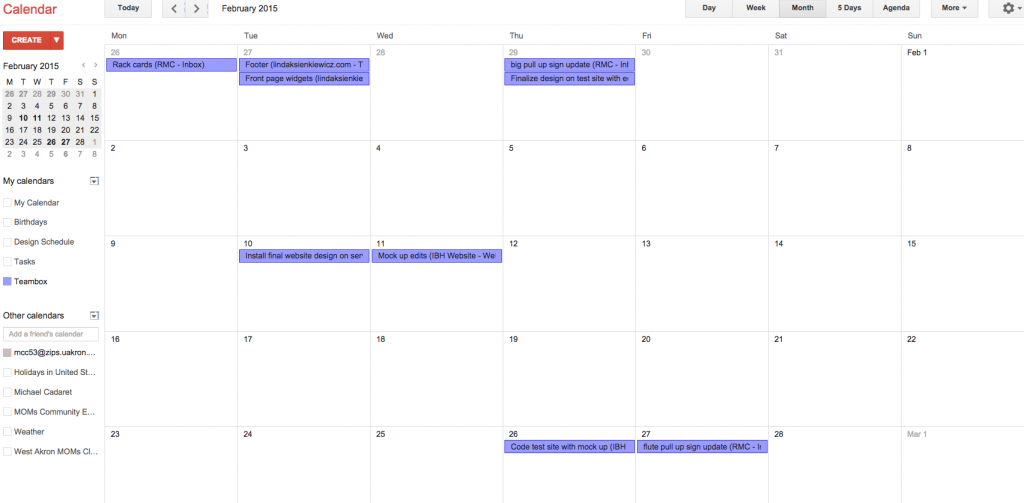
– iPhone integration
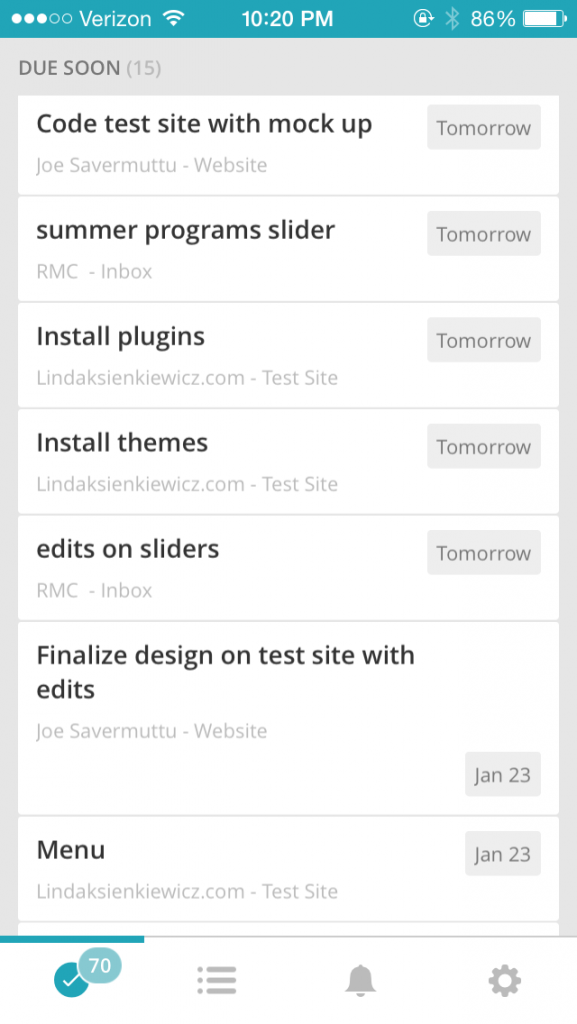
How I use Redbooth
For web design clients, before we start, I outline their entire project from start to finish with deadlines for every step of the process. I also assign tasks to them that they’ll need to do to keep us on track (paying invoices, purchasing hosting, filling out design questionnaires, etc).
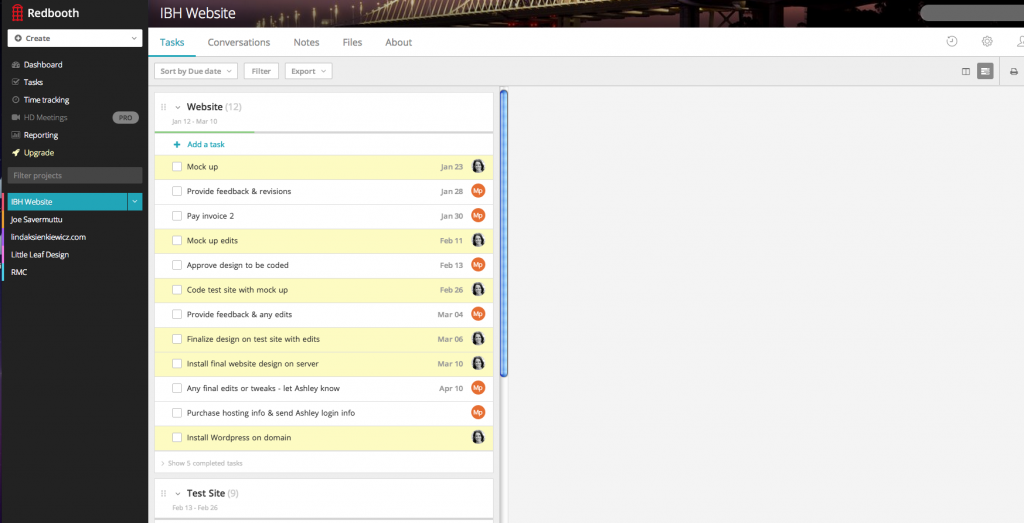
Any notes, login information, etc that I want to save, I can enter into a note:
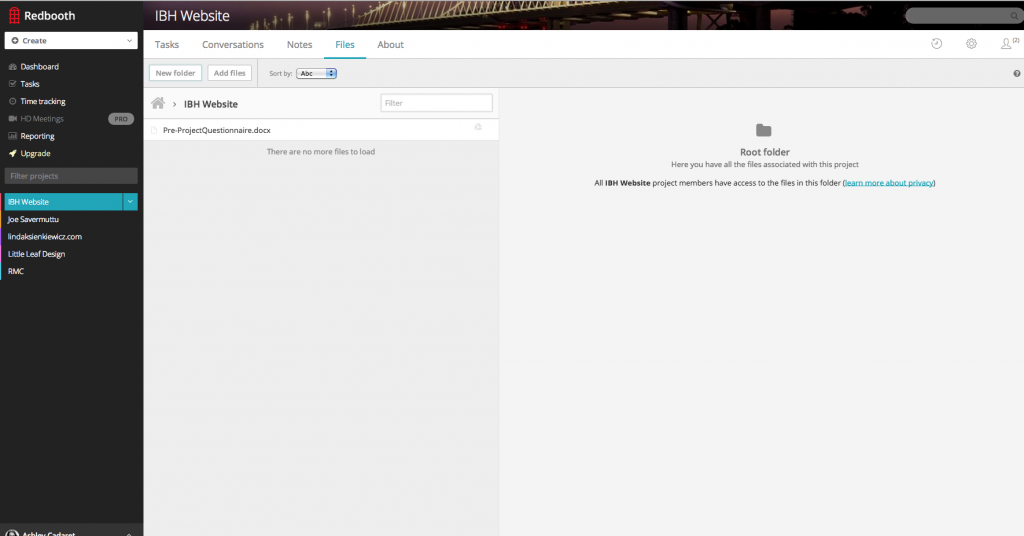
To see what I need to work on any given day or week, I simply open the tasks tab and it gives me an overview of what’s due this week. It’s a part of my workflow – switching between projects, between work and home, and generally trying to cram a full workload into part-time hours means I have to be as efficient with my time as possible. Redbooth makes this possible for me. No trying to figure out where I left off on a project, no clicking around aimlessly, wondering what I should do next. Just working!
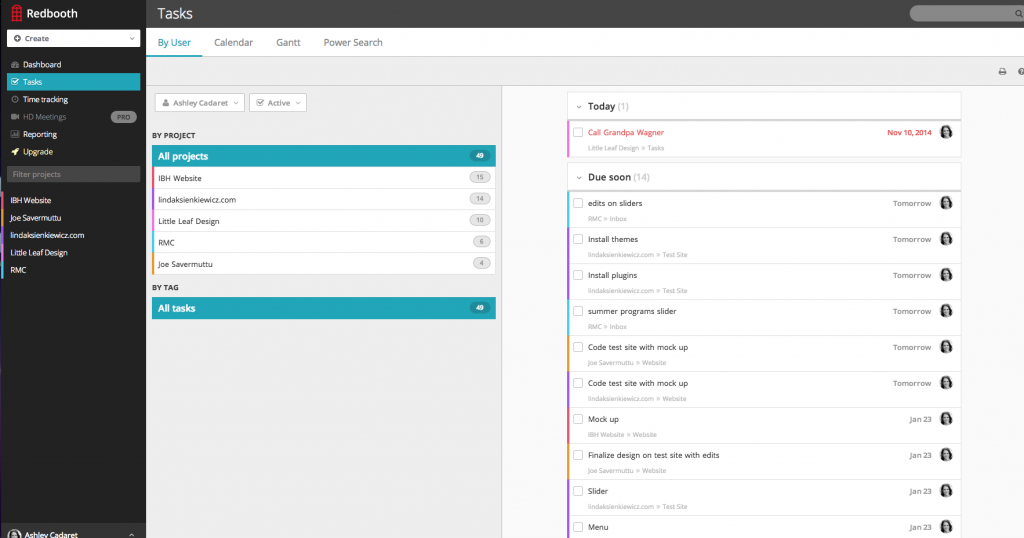
(I really need to call my grandpa. Oops.)
I also use Redbooth for non-business things I have going on. You can see there are task lists for decluttering, this blog, and general tasks (last year I even had a “Pre-baby” task list and could assign things to Mike!).
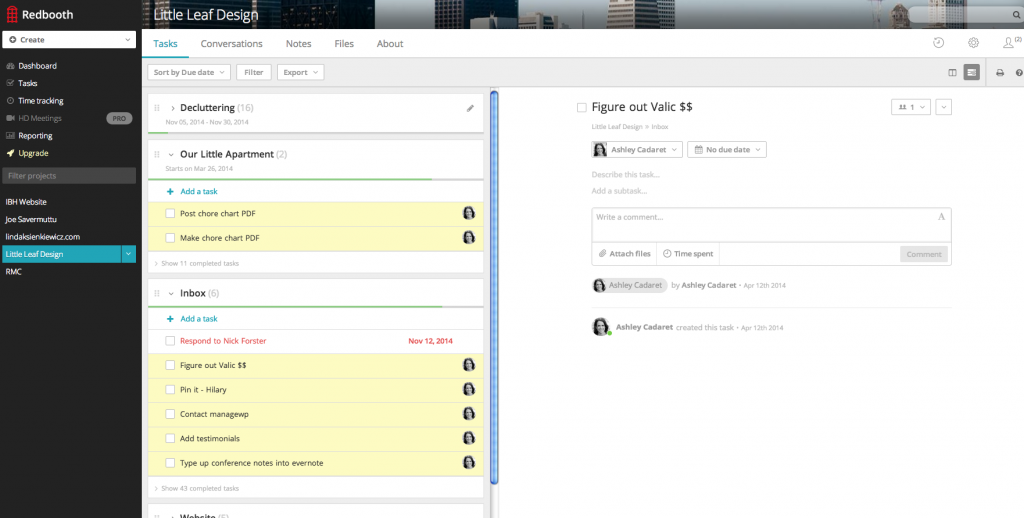
So that’s Redbooth, my absolute favorite tool for keeping my workload a little more manageable and easing my mind about missing a deadline!
PS: When I signed up for Redbooth, it was free for up to 5 projects, so I just keep replacing the projects with new ones. Apparently now, the smallest plan is almost $50 a month, but I’m sure I save myself that much in productivity. So even my cheapskate self might fork it over if I have to!
PPS: This should go without saying, but there’s nothing sponsored or affiliatey about this post. Just a girl who found a product she loves sharing it.




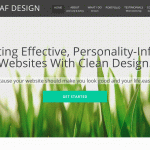
Leave a Reply